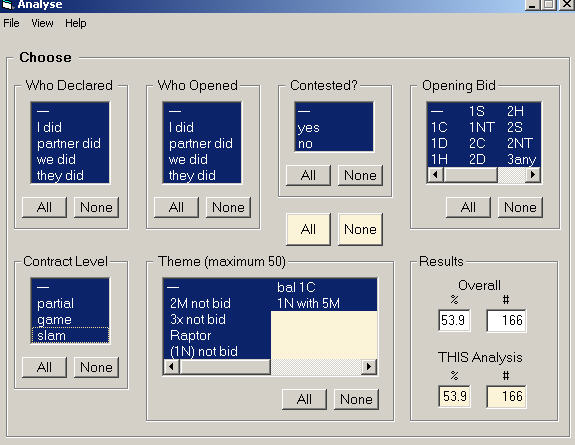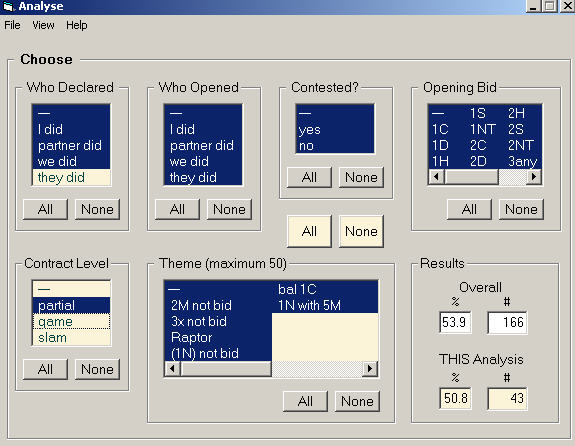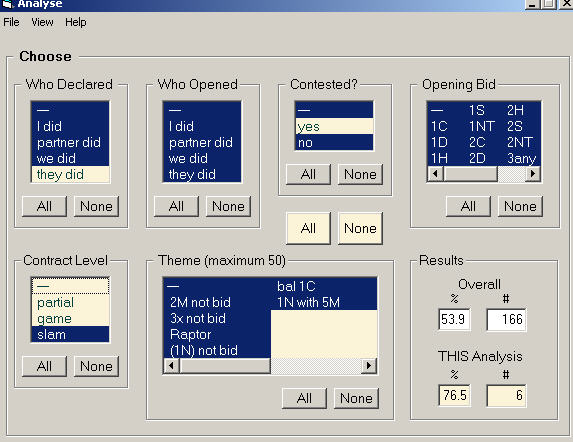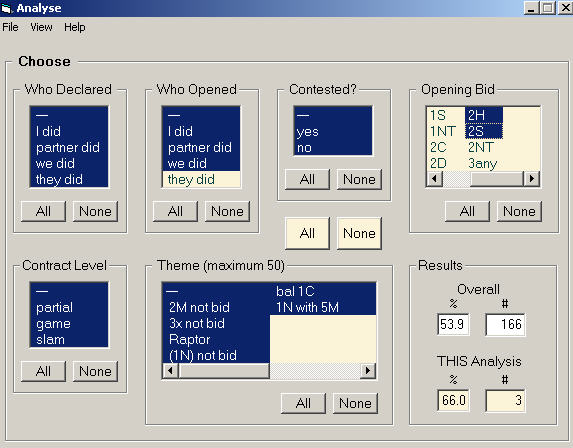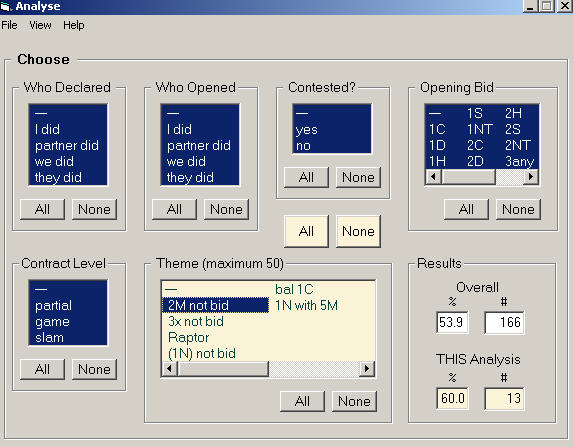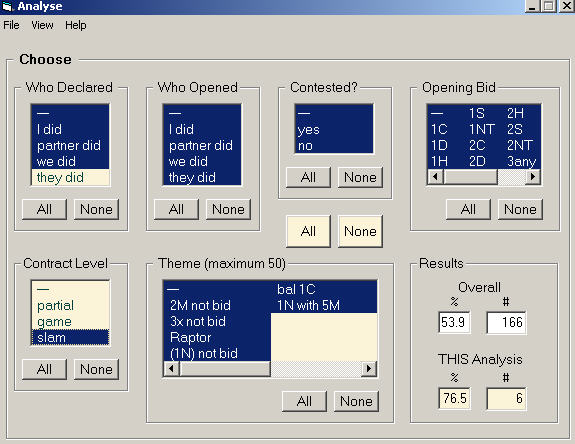Matchpoint Analyser Overview
This
program will help you improve your matchpoint scores.
This program provides you with the means to track, to
analyze your ACBL matchpoint results, and to investigate
strengths and weaknesses of your bidding, playing and
defending skills. It will help you to identify areas of
concern in your bidding system (maybe those aggressive
pre-empts don’t work after all. Matchpoint Analyzer
will help to make you a better matchpoint player. This
is what it entails:
- When you finish a hand at the club or tournament and score up your result, take an extra few seconds to complete a little more information about the deal. The software provides 'worksheets' for this.
- Later, when the scoring results are known (often from the club website), record your matchpoint score for each hand on the worksheet.
- Using Matchpoint Analyzer, update your matchpoint file for the new session. This will take you 5 or 10 minutes. You might have different files for different partners or bidding systems.
- Whenever you want to, analyze the results to reinforce what a successful and amazing player you are, and to highlight areas that will help make you even more successful !
A sample worksheet is reproduced here. You can print worksheets in 'booklet' mode, front and back. Here you have just completed board 1. You declared, they opened, the deal was contested (obviously here), the opening bid was 1D, and you ended in a partial. After the session is completed, you entered your matchpoint score of 7. For that particular hand, no 'Themes' arose. "Themes" are specialized elements of your bridge game that you might want to investigate. Maybe you like to open 3 bids with complete rubbish, and you're curious what are your results when you open those hands. So one of your Themes might be 'Rubbish Preempts".
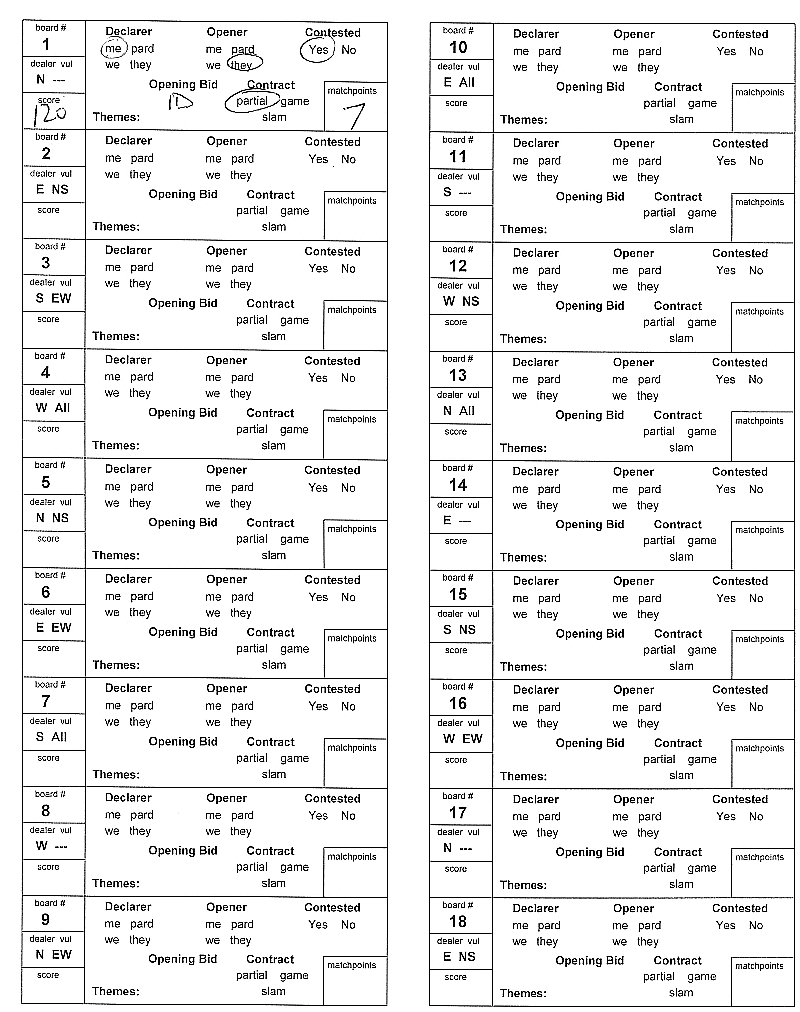
It will take several sessions for results to be meaningful. The 'rarer' the item you want to investigate, the more deals you will need.
A matchpoint file is a record of your matchpoint
results; essentially a database of results. You might
want to keep separate files for different partners or
bidding systems, or you might not. Matchpoint files are
saved to the 'matchpoint files' folder.
To open a matchpoint file, click File .. Open .. and to
see how this program works, first time choose test.txt.
Whenever you open a file, a copy is made in "matchpoint
files\backups", so the copy is your disaster
recovery should something weird happen during your
session.
(You can edit matchpoint .txt files with Notepad or
Wordpad or Word or any text editor. Make sure you save
as .txt files.)
This is what the opening screen looks like:
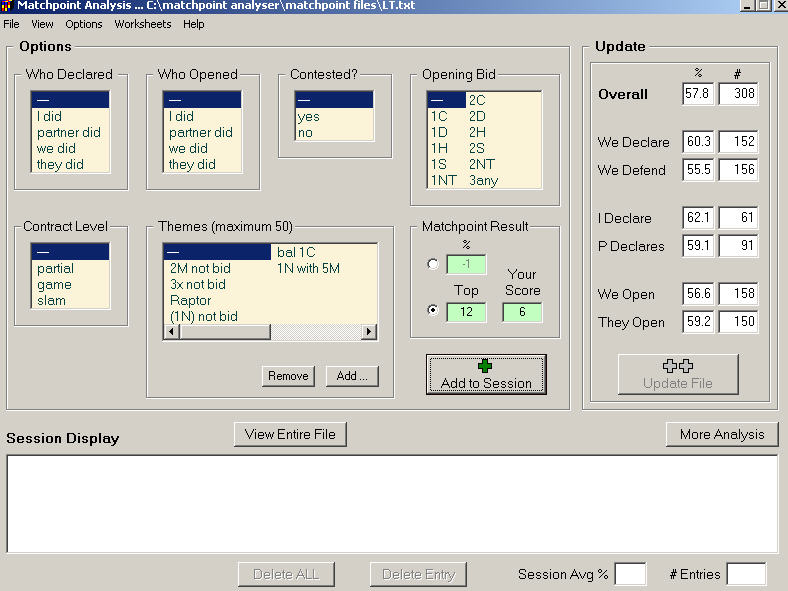
From the Update section on the right, note you are averaging 57.8% over 308 deals, about 12 sessions of bridge. You side has declared 152 hands, the opponents 156 hands, so it looks like you are about as aggressive as your opponents in your battle for contracts. If you had declared 140 and the opponents 168, that would be a sign you might want to bid a little more.
When you declare, your matchpoint average is 60.3%. When you defend it is 55.5%. That's probably a significant difference and maybe you should discuss defence with your partner(s).
You declared 61 hands, partner 91 hands. That's odd on the surface, you would think they should be closer to 50-50. However you always sit East and your partner West, and it seems like the boards at the club are played in such a way that partner has more opportunities to bid first, which means she is more likely to declare when your side wins the battle. I would expect that difference to grow smaller over a larger sample of hands, especially if you switch sides. If that large difference persists, your partner might be a ‘hand hog’, and you should discuss. Or you are subconsciously ‘steering’ hands so partner can declare, and you should discuss that as well.
Note that when you declare, your matchpoint average is 62.1%. When partner declares, it is 59.1%. That difference might or might not close with a larger sample.
When your side opens the bidding, your matchpoint average is 56.6%. When they open, it is 59.2%. That difference might shrink with a larger sample, or maybe it suggests you are not as active as you should be when they open. Or maybe there is something in your bidding system that needs tweaking.
Note you are interested in several 'themes', one being '2M not bid'. You and your partner have decided to open 'good' weak two-bids in first and second seat. Your requirements for suit-quality are 'two of the top three honors'. Partner with a missing top-three, will be able to count six tricks (given not unfriendly breaks) in a contract. This method works well when you actually open 2M, but you're interested in what happens on those deals where you suspect the field will open 2M, but you cannot because the suit-quality isn't there, so for those hands you record a '2M not bid' theme. Maybe you find that your 2M openers generate a 60% matchpoint average, a good result, but your '2M not bid' generates a 45% average, so you might need to look at your overall weak two treatment.
Another theme is 'Raptor' which is a 1NT overcall showing a 4M and a 5m. That's neat when it happens but there is a downside ... you cannot overcall 1NT with a 'standard' balanced 15-17 count. So you investigate another theme '(1N) not bid'. You are hoping you get a good result for both themes combined. For many of those '(1N) not bid' hands, you will find some action to take.
Suppose you want to add some results. You have a
completed worksheet in front of you. For each deal,
highlight the Options you want to specify (yellow
listboxes .. see above Who Opened for example),
and write your matchpoint Result (green textboxes).
Usually your matchpoints will be a score like '7'. Make
sure you specify the correct 'Top', like '12'. You might
want to include a lot of information ... who opened what
bid, who declared, etc., or you might want to keep it
simpler, maybe just to compare to how you perform on
defence compared to offence.
The 'Themes' listbox allows you to keep tabs on
particulars that interest you. You can add and delete
themes at any time. Just remember that once you delete
one, all history is lost for it. Other themes might be
'lead from Jxxx', or 'Bergen 3M raise' or '1C transfers'
or '5-card two-bids'.
Now click "Add to Session". Your entry will
appear in the Session Display, although your matchpoint
file is not yet updated. Complete your entries for the
session. The textboxes #Entries and Cum. Avg will help
you to validate your session. Note when you have
finished updating your session, the Cum. Avg final
average, might differ from your actual session result by
a very small amount, for technical reasons.
When your entries are complete, and you want to update
your matchpoint file, click "Update".
You can view the file you are working with at View. You
can delete an entry.
The Update textboxes on the right, show some popular
results. For more precision, click "More
Analysis". You can select multiple options within a
list. For example, you might select Opening Bids 1C and
1NT.
If you don't care to distinguish between Opening Bids in
your analysis, select all of them. For example, if you
select 'I declared' and 'partner opened' and '1C' was
opened, to see all of the entries that contain those
choices, click 'All' for the remaining listboxes. There
are a few of those in the test.txt file.
You might be able to glean some interesting information
about how you play. Let's assume your overall matchpoint
result is 55%.
- Does your side declare more often than you defend? Maybe you declare 48% of the time, and defend 52% .That would suggest you are relatively conservative.
- But that isn't necessarily bad. Not if you declare with a 57% result (you are getting to the right spot, often) and defend with a 53% result. Maybe your defence needs some work.
- How strong is your declarer play compared to partner?
- How do you fare when the opponents compete against you? Vice versa?
- How relatively aggressive are you? Do you compete as often when the opponents declare, as they do when you declare?
- What is your record bidding slams? Maybe you should be more or less aggressive.
- You decide to open weak two-bids with just five-card length? How do they work for you?
- You decide to open constructive weak two-bids (6-card suits, two of top three honors.) How do they work for you? How do you fare on the hands the field would open 2M, but you cannot?
How to Use Themes
Here is the Themes window. The example file has 6 Themes, but you can track up to 50 which you can specify.
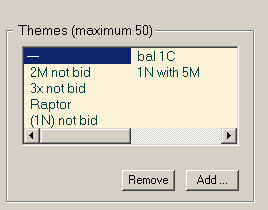
A Theme is some aspect of your bridge game, the results for which you would like to measure. It might be related to bidding, or leads, or defensive signals, or any other bridge event.
The frequency that your Themes arise, should not be too rare. If the event occurs only 1 hand in a few hundred (I always lead my ace against slams, or how am I handling my 8-card suits), then you will need a very large database of matchpoint results, for the analysis to be meaningful.
The analysis given is a relative one. You know your overall matchpoint average is, say 55%. You will measure results for your Themes against that average. If you open flaky 3-bids the likes of QTxxxx xxx xx xx, you might create a Theme "Flaky 3-bids" and find, over time, your results for those bids average 49%. And if you do, you might decide to stop using them. Or maybe they average 58% suggesting they work fine for you.
Perhaps a few examples would help explain the kinds of investigations you can undertake. I play a weak notrump system (11-14) with a favourite partner. We include in our 1C opener, all other balanced hands, even the likes of 3=3=5=2 shapes (but not 5-card majors). I think this is a winning system, but I'm not sure. How would I find out?
I think I must two opening bids in my analysis. Obviously, when we declare, I include those hands where we open 1NT. But I also should include those 15-17 balanced hands that strong-notrumpers would open 1NT, but we open 1C. It is far easier for your opponents to interfere over 1C than 1NT. Simply using the Opening Bid 1C won't represent very well, because that opener includes unbalanced club holdings and ranges outside 15-17 HCP.
So the solution is to create a Theme. I will call it "1C balanced". Whenever I open 1C with a balanced 15-17 hand, I'll note that in my session update. Over time, deals with that theme will grow to a point the results will be meaningful. Then when I want to analyze our system, I include Opening Bids 1NT, plus the 1C Balanced theme, and see what the matchpoint results are. If they compare favorably to our overall declarer matchpoint average, I think the system probably is a good one. If not, maybe we need to switch to strong notrumps.
Within your 1NT framework, you might be interested in "what are our results when we open 1NT with 5422 hands" or "what are out results when we open 1NT with 5-card majors" or "what happens if responder doesn't use Stayman with 4333 hands" or "what happens if responder doesn't transfer with 5332 hands", or "what happens when we use our Capp Killer defense".
There is a separate theme file, for each matchpoint file you create.
Analyze Screen
|
|
|
Above is an example of a (very small) matchpoint database. The 'THIS analysis" valuations (bottom right) will change, depending on what listbox selections you make. This is the opening window, where you begin with every option selected, and 'THIS Analysis' is equivalent to the Overall analysis. (Note the Themes which interest this partnership. For example, "2M not bid" refers to their weak two-bid style. This partnership likes to open structured two-bids in 1st and 2nd seat (2 of top 3 honors). In doing so, they cannot open some hands, that the field probably will, so the partnership is interested if this treatment works for them. Here they can track their actual two-bid openings, and the "2M not bid" T theme, and the results for the combination should help them understand if their approach is working well. The other Themes refer to other interests they have.)
|
|
|
|
Above shows you how often they (your opponents) played in slam or game.
|
|
|
|
Above shows how often your opponents played in slam, where the auction was contested.
|
|
|
|
How about this partnership's two-bid treatment? They will want to know how well they do when they open a two-bid, and how well they do when they don't open a two-bid that the field would probably open. Above you can see this partnership opened 2H or 2S, 3 times for an average matchpoint score of 66%. That's too small a sample to be very meaningful, but it's trending in the right directioon.
|
|
|
|
Above shows how they fared when they did NOT open a weak two-bid, that the field probably did. Of course you cannot know this for certain, so some judgement is required. They need 2 of the top 3 honors in their primary suit, so partner can usually count on 6 tricks if he has one of those honors. Say I hold AJ9xxx Kxx xx xx. I would judge just about everyone else in the field would open 2S with that hand, so I'd Theme that hand with '2M not bid'. Note the 60% matchpoint average is higher than our overall average, so although the sample is smallish, it's beginning to look like the treatment is working for them (these are made-up numbers by the way).
|
|
|
|
Above shows how we are doing with our slam bidding. |
Backups
There are two backup files. They have the same file names as the original file.
One is created when you load a file (or 'save as' a file). It is saved to the "\matchpoint files\loaded backups\" folder. It is a copy of the file as you started your session. If something really messy happens during your session, and you wished you could cancel everything you just did, you can restart by loading that file.
For example, maybe you keep files for two partners. You load BobsFile when you really wanted to open NataliesFile, and you update for a 26-board session. Yikes! But you can easily undo the mistake. Remember that original BobsFile was saved as a backup when you started your session. All you have to do is Open that backup file in the "\matchpoint files\loaded backups\" folder.
Another is automatically updated as you update/edit your file. It is saved to the "\matchpoint files\updated backups\" folder. If you're happy to a certain point with your session, but want to 'undo' something bad that just happened, or want to stop in the middle of a session and restart later, you might want to use that more current backup file.
Another way to correct errors is to View Entire File, then Delete or Edit individual records.
Also, a matchpoint file can be edited with any text editor or word processor, so you can make major edits that way. Just be sure to save as .txt files.